A backup camera is a fantastic addition to any vehicle. It improves safety, helps with parking, and gives you a clear view of what’s behind your car. If your car didn’t come with a backup camera, don’t worry! You can install one yourself with a little patience and the right tools. In this guide, we’ll walk you through the process of installing a backup camera in simple steps.
Why Install a Backup Camera?
Before we get into the installation steps, let’s look at some reasons why a backup camera is useful:
✅ Improved Safety – Helps you see pedestrians, pets, or obstacles behind your car. ✅ Easier Parking – No more guessing while reversing into tight spots. ✅ Prevents Accidents – Reduces the chances of hitting curbs, poles, or other vehicles. ✅ Better Visibility at Night – Many cameras come with night vision for better low-light performance.
Tools and Materials Needed
To install a backup camera, you’ll need the following:
🔧 Tools:
- Screwdrivers
- Wire strippers and electrical tape
- Drill (if necessary)
- Socket wrench set
- Panel removal tool
📦 Materials:
- Backup camera kit (camera, cables, display monitor)
- Power source (usually your car’s reverse light)
- Zip ties for securing wires
Once you have all the necessary items, it’s time to get started!
Step 1: Choose the Right Camera
There are different types of backup cameras:
🔹 Wired Cameras – These provide a stable connection but require running wires through your car. 🔹 Wireless Cameras – Easier to install since they don’t need long wiring, but they may have slight delays in video transmission. 🔹 License Plate-Mounted Cameras – Attach directly to your license plate, making installation simpler. 🔹 Bumper-Mounted Cameras – Installed on the rear bumper for a lower angle view.
Pick the one that best suits your needs and budget.
Step 2: Mount the Camera
Now, let’s mount the backup camera at the rear of your car.
1️⃣ Find the right position: The best place to install the camera is above the license plate or on the rear bumper. 2️⃣ Attach the camera: If it’s a license plate-mounted camera, screw it in place using the existing license plate screws. 3️⃣ Drill (if necessary): If you’re installing a bumper-mounted camera, you might need to drill a small hole for the mounting bracket. 4️⃣ Secure the camera: Make sure the camera is tight and doesn’t move. Adjust the angle so it captures a clear view of what’s behind your car.
✅ Tip: Aim the camera slightly downward to avoid too much sky in the view.
Step 3: Route the Wires
If you’re using a wired backup camera, you’ll need to run the cables from the rear to the front of the car.
1️⃣ Find a path for the wires: The best route is usually under the car’s interior trim, along the edge of the floor, or through the trunk. 2️⃣ Connect the video cable: Run the video cable from the camera to the front of the vehicle where your display monitor will be located. 3️⃣ Secure the wires: Use zip ties to hold the wires in place and prevent them from dangling.
If you’re using a wireless camera, you can skip this step since the camera transmits video signals without a long cable.
Step 4: Connect the Power Supply
Your backup camera needs power to function. Most people connect it to their car’s reverse light, so it turns on automatically when shifting into reverse.
1️⃣ Locate the reverse light wires: Open your trunk and find the reverse light housing. 2️⃣ Strip the wires: Use wire strippers to expose a small section of the positive (+) and negative (-) wires. 3️⃣ Connect the camera wires: Attach the camera’s power wires to the reverse light wires (red to positive, black to negative) using wire connectors or electrical tape. 4️⃣ Test the connection: Shift the car into reverse and see if the camera powers on.
✅ Tip: If you want the camera to stay on even when not reversing, connect it to a constant power source like the fuse box.
Step 5: Install the Display Monitor
Now that your camera is set up, it’s time to install the screen that will show the live feed.
1️⃣ Choose a display type: Some backup cameras use a separate LCD screen, while others connect to an existing car stereo screen. 2️⃣ Mount the monitor: Common mounting options include the dashboard, windshield, or rearview mirror. 3️⃣ Connect the video cable: If you’re using a wired system, plug the video cable into the monitor. 4️⃣ Power the monitor: Most monitors connect to the car’s cigarette lighter socket or fuse box.
Step 6: Test the Backup Camera
Before finishing, make sure everything works correctly.
1️⃣ Turn on your car and shift into reverse. 2️⃣ Check the display monitor – the camera feed should appear. 3️⃣ Look for any issues – if the screen is blank or flickering, double-check the connections. 4️⃣ Adjust the camera angle if needed.
✅ Troubleshooting Tips:
- If the camera doesn’t turn on, check the power connections.
- If there’s no video signal, ensure the video cable is properly plugged in.
- If the image is blurry, clean the camera lens and adjust the focus.
Final Thoughts
Installing a backup camera might seem complicated, but with a little patience, it’s a doable DIY project. Once installed, it makes reversing much safer and easier.
📌 Quick Recap: ✔️ Mount the camera properly ✔️ Run the wires safely ✔️ Connect the power to the reverse light ✔️ Install and power the monitor ✔️ Test the system before finishing
Now, enjoy your new backup camera and drive with more confidence! 🚗💨