Instagram Reels have taken the world by storm! Whether it’s a funny video, a helpful tutorial, or a beautiful travel clip, sometimes you want to save a Reel to your camera roll for easy access later. But how do you do it? Don’t worry—this guide will walk you through different methods to save Reels to your phone, step by step.
Why Save a Reel to Your Camera Roll?
Before jumping into the methods, let’s talk about why you might want to save a Reel:
- Watch it offline – No internet? No problem! You can watch your saved Reels anytime.
- Share with friends – Send the video via WhatsApp, Messages, or any other platform.
- Keep a backup – Instagram sometimes removes content, so saving ensures you don’t lose a favorite video.
- Reuse your own content – If you create Reels, you might want to edit or post them elsewhere.
Now, let’s get into how you can save Reels to your camera roll!
How to Save Your Own Reels to Your Camera Roll
If you’ve created a Reel yourself, Instagram makes it easy to save it before or after posting.
Method 1: Save Before Posting
- Create Your Reel – Open Instagram, tap the + button, and choose Reel to start recording or uploading clips.
- Edit Your Reel – Add music, effects, and text as needed.
- Tap the Download Icon – Before posting, tap the downward arrow (⬇️) icon at the top of the screen.
- The Reel Saves to Your Camera Roll! – It will be stored in your phone’s gallery, but without music (due to copyright rules).
Method 2: Save After Posting
- Go to Your Profile – Open Instagram and tap your profile picture.
- Find the Reel – Go to the Reels tab and select the video you want to save.
- Tap the Three Dots (⋮) – In the bottom-right corner of the Reel, tap the three-dot menu.
- Select ‘Save to Camera Roll’ – The Reel will be downloaded, but like before, it won’t include any added music.
How to Save Someone Else’s Reel to Your Camera Roll
Instagram doesn’t provide a direct way to download other people’s Reels, but there are workarounds.
Method 1: Screen Recording (Quick & Easy!)
- Open the Reel You Want to Save – Go to Instagram and play the video.
- Start Screen Recording
- On iPhone: Swipe down from the top-right corner and tap the screen record button.
- On Android: Swipe down and look for the screen record option in Quick Settings.
- Play the Reel – Let the video play while recording.
- Stop the Recording – Open your gallery, trim the video to remove extra parts, and save it.
✔ Pros: Simple and doesn’t require extra apps. ✖ Cons: Records everything on your screen, so you may need to crop.
Method 2: Use a Reel Downloader App
If you want to download Reels without recording your screen, you can use third-party apps.
- Find the Reel You Want to Save
- Copy the Link
- Tap the three dots (⋮) on the Reel.
- Select Copy Link.
- Use a Reel Downloader
- Open a web browser and search for “Instagram Reel downloader.”
- Paste the link into the downloader.
- Tap Download and save the video to your phone.
✔ Pros: Saves the Reel in high quality. ✖ Cons: Some apps have ads or require installation.
How to Save Reels with Music
Since Instagram removes audio when you download Reels directly, here are ways to keep the sound:
- Screen Recording – Captures both video and audio.
- Use a Video Editor – Download the video separately, then add the music back using apps like CapCut or InShot.
- Download from Third-Party Sites – Some Reel downloaders save videos with sound.
Best Apps to Save Instagram Reels
If you plan to download Reels often, here are some reliable apps:
- InSaver (iOS & Android) – Easy-to-use downloader.
- Repost: For Instagram – Great for saving and resharing content.
- SnapInsta – Web-based, no installation needed.
Things to Keep in Mind When Saving Reels
- Respect Copyright – Always give credit if you repost someone else’s content.
- For Personal Use Only – Don’t use saved videos for commercial purposes unless you have permission.
- Instagram’s Policies May Change – Always check for updates in case Instagram adds or removes features.
Final Thoughts
Saving Instagram Reels to your camera roll is easy once you know the tricks. Whether you’re keeping your own videos or saving content for inspiration, these methods will help you do it effortlessly. Try them out and never lose a favorite Reel again!
Did this guide help? Share it with a friend who loves Reels too! 🎥📲