Cameras today come with a variety of features that allow you to take stunning photos and videos. Whether you’re using a smartphone, a DSLR, or a mirrorless camera, understanding these features can help you capture the best shots possible. This guide will walk you through some of the most common camera features and how to use them effectively.
Essential Camera Features Every Beginner Should Know
1. Understanding Camera Modes
Most cameras come with different modes as part of their Camera Features to help you take the perfect shot. Here are some of the most common ones:
Auto Mode – The camera does all the work for you by adjusting settings automatically. Best for beginners.
Portrait Mode – Blurs the background to focus on the subject. Great for taking pictures of people.
Landscape Mode – Enhances sharpness and depth of field for scenic shots.
Night Mode – Helps take clear photos in low light by adjusting exposure and shutter speed.
Manual Mode (M) – Gives you full control over settings like ISO, shutter speed, and aperture.
Video Mode – Switches the camera to record videos instead of still photos.
📌 Tip: If you’re new to photography, start with Auto Mode and gradually experiment with other settings.
READ MORE: Nest Camera
2. Mastering Focus and Zoom
Auto Focus (AF) – Most cameras have an autofocus feature that helps you get a sharp image.
Manual Focus (MF) – Allows you to adjust the focus manually for more control.
Optical Zoom – Uses the camera lens to zoom in on a subject without losing image quality.
Digital Zoom – Crops the image to create a zoom effect but may reduce quality.
📌 Tip: Use optical zoom whenever possible for better image clarity.
3. Adjusting Exposure Settings
Exposure controls how light or dark your image appears. As one of the key Camera Features, three main settings affect exposure:
ISO – Controls the camera’s sensitivity to light. A lower ISO (100-200) is best for bright environments, while a higher ISO (800-3200) works well in low light.
Shutter Speed – Determines how long the camera’s sensor is exposed to light. Faster speeds (1/1000) freeze action, while slower speeds (1/30) allow more light for night photography.
Aperture (f-stop) – Affects the depth of field. A lower f-number (f/1.8) creates a blurred background, while a higher f-number (f/11) keeps more of the scene in focus.
📌 Tip: Balance these three settings to get the perfect exposure.
4. Using White Balance for Better Colors
White balance adjusts the color temperature of your photos. Common white balance settings include:
Auto White Balance (AWB) – The camera adjusts colors automatically.
Daylight – Warmer tones for outdoor shots.
Cloudy – Adds warmth to overcast scenes.
Fluorescent – Reduces the bluish tint from fluorescent lights.
Tungsten – Balances yellowish indoor lighting.
📌 Tip: Experiment with different white balance settings to match your lighting conditions.
5. Enhancing Photos with HDR Mode
HDR (High Dynamic Range) is one of the useful Camera Features that helps capture details in both bright and dark areas by combining multiple exposures into one image.
Use HDR for: Landscape photography, bright sunlight shots, and high-contrast scenes.
Avoid HDR for: Moving subjects, low-light environments, and high-speed photography.
📌 Tip: Turn on HDR mode in your camera settings for better-balanced photos.
6. Shooting in RAW vs. JPEG
RAW Format – Stores all image data for higher quality and better editing flexibility.
JPEG Format – Compressed file format that is easier to share but has limited editing options.
📌 Tip: If you plan to edit your photos later, shoot in RAW. For quick sharing, use JPEG.
7. Using Burst Mode for Action Shots
Burst mode is one of the Camera Features that takes multiple photos in quick succession, making it perfect for:
Capturing fast-moving subjects like sports and wildlife.
Ensuring you get the best shot in unpredictable moments.
Reducing motion blur by selecting the sharpest image from the burst.
📌 Tip: Hold down the shutter button to activate burst mode on most cameras.
8. Understanding Image Stabilization
Image stabilization helps reduce blur caused by shaky hands or movement.
Optical Image Stabilization (OIS) – Uses lens adjustments to reduce shake.
Electronic Image Stabilization (EIS) – Uses software to correct motion blur.
Tripods and Gimbals – Help stabilize the camera for steady shots.
📌 Tip: Use stabilization features when shooting in low light or while recording videos.
9. Exploring Filters and Effects
Many cameras have built-in filters to add creative effects to your photos:
Black & White – Classic monochrome look.
Sepia – Vintage brownish tint.
Vivid – Enhances colors for a more vibrant image.
Soft Focus – Adds a dreamy blur effect.
📌 Tip: Experiment with filters to add artistic flair to your shots.
10. Using Timers and Remote Control
Self-Timer – Allows you to set a delay (e.g., 3-10 seconds) before the photo is taken.
Remote Shutter Release – Lets you capture photos without touching the camera, reducing shake.
Voice and Gesture Controls – Some smartphones allow you to take photos using voice commands or hand gestures.
📌 Tip: Use a timer or remote control for group photos and long exposure shots.
Final Thoughts
Understanding and using camera features can take your photography skills to the next level. Start with the basics, then experiment with different modes and settings to discover what works best for you. Whether you’re capturing family moments, landscapes, or action shots, these tips will help you make the most of your camera.